Digital Citizenship
Of all the types of conflict that occur between students at the middle school level, I believe the rise in technology use has created the biggest problem. In his article, "Digital citizenship is more important than ever", Mike Ribble describes three core elements that should be considered when teaching students how to navigate their online presence.
- Respect
- Educate
- Protect
These three factors, along with their subtopics, when taught explicitly as well as referenced in daily activities, could help students have a positive online experience. As a special education teacher who co-taught core subjects at the middle school level, much of my time in class was spent monitoring students' behavior as well as their technology use during class. Judging by the information they were willing to type out on their school-issued devices, I have no doubt students did not have good boundaries online on their own personal devices. Teaching responsible digital citizenship is critical to helping students understand that how they behave now can affect their future.
In my district, administrators have the ability to put level 1 or level 2 restrictions on students' Macbooks, but that comes with problems that impact the student's ability to participate in class on "good days". With level 1 restrictions, YouTube is one of the blocked sites, which means students are not able to complete EdPuzzles , a commonly used app in many classrooms. With level 2 restrictions, everything is locked down except specific websites that are put on an "allowed" list. This is tedious as well since all teachers use different websites for various activities. It also means that if YouTube is allowed to permit EdPuzzles, it is also able to be accessed for non-academic usage, which defeats the purpose of the restrictions.If there is enough adult support available in a class through a para or co-teacher, Macbooks have the option of enabling Screen time, which requires the teacher to input a code to unlock apps for a duration of time, and iPads can have Guided Access enabled, which is helpful at the lower levels. Each of these options requires the teacher to individually give permissions to students, which can be time-consuming. It can also be a way for students to avoid doing work if they do not get their device "unlocked" during a class period.
In looking for larger scale ways to help keep students on task in the digital world, there are several options that seem promising. GoGuardian, which runs about $13/student, allows the administrator to set filters for whole groups or individuals. It also provides reports to show how groups or individuals spent their time online. Veyon is a free app that gives admin the ability to click a button to lock all computer screens and share what is on teacher screen. One that I have used regularly over the past several years is Google LTI, which is an option on the Google suite. It does not restrict students from accessing non-preferred websites, but it allows the teacher to monitor if a student is actively working in the assigned document. It also allows the teacher to provide instant feedback through comments and highlighting on the active document.
"Don't say anything online that you wouldn't want plastered on a billboard with your face on it."
- Erin Bury
If our goal is to teach students how to be positive digital citizens, we need to help them learn how to do so on their own accord. Though some of the tools I mentioned leave the option open for students to navigate away to the preferred task, they do provide a level of monitoring where students should understand they will be held accountable for their decisions. Another option I learned about is Classcraft, which claims to gamify the act of behavior monitoring. This may be a useful option for younger students who need an extra level of incentives to make positive choices.
In the social skills and study skills classes that I have taught in the past, I have used lessons from Common Sense to explicitly teach certain skills and help bring awareness to students about digital citizenship. The lessons are concise, easy to follow, and relevant to issues my middle level students encounter on a regular basis. I believe that if a school has a mascot hour, homeroom, of seminar time for all students, these lessons would be a very simple, useful way to start the conversation and education about digital citizenship.
References
Ribble, M. (2020, January 28). Digital citizenship is more important than ever. Iste.org. Retrieved May 26, 2023, from https://www.iste.org/explore/digital-citizenship-more-important-ever?articleid=535null
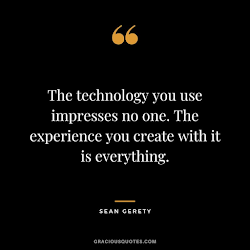


I think it's very interesting how you mentioned believing the rise in technology creating the biggest problem. I don't think that this issue is solely at the middle school level, as I have seen it at the elementary level, in 5th grade, too. Respect, educate, protect are great factors to consider not only in digital citizenship lessons, but throughout daily lessons and activities as well. I believe it's so important to explicitly teach these safe digital learning skills and concepts, but I think it's crucial to embed them into daily lessons and activities, so students are getting continuous practice in a variety of settings and activities. I absolutely believe it's so important to teach students to leave a positive digital footprint, and that begins now. Many students don't have that awareness of time to understand that what they are doing with technology now can and will effect their future.
ReplyDeleteYou make many great points about the importance of digital citizenship with technology. Respect is not something that I would think of teaching in regards to technology, but is something that is very important for students to use when online. This is an attribute we as teachers try to instill in our students no matter the scenario, so it makes complete sense that we should carry it into technology as well. Same for educate and protect, these are both attributes I try to teach to my students. These apply to technology use for both students and adults.
ReplyDeleteI like your detailed description of tools admins and IT have to restrict students' access to sites. I don't necessarily condone the idea, but at least they are available tools for use in case they're needed. I think my district has something similar in place, and we've had a handful of kids across the district who used their Macbooks and Chromebooks for...extracurricular activities. (Yeah, gross.) I like your alternatives that you discuss later in your post, like ScreenTime and Veyon and your Google Suite app, which I hope we have active in our district. That would help me as an English teacher combat ChatGPT. I'm curious about the reaction you get from students as a middle school / junior high teacher when you teach lessons on digital citizenship. My high school students groan. I see the importance, but I'd like a better method than how my school presents these lessons.
ReplyDelete