Learning Management Systems
Learning Management Systems
It is estimated that around 60,000 classrooms currently use Google Classroom as their LMS in 2023 (Todorov, 2023). As the world has turned more to digital resources and more schools are prioritizing digital devices in school, the need for an organized learning management system has risen. In 2015, one year after it was released, my school district implemented Google Classroom as they also started a 1:1 device initiative. One of the things I liked about it then and would still appreciate is the ability for teachers to create individualized classrooms that could be tailored to fit various groups of students. For example, for the special education teacher who has a student who has significant difficulties maneuvering multiple classes, the teacher could create one Google Classroom with links to that student’s individual assignments as a supplement. It could help minimize the number of clicks required by the student in order to participate in the class.
If we are using an LMS to organize student classrooms, it makes sense to have one that improves student engagement. Google Classroom has the ability to increase engagement and collaboration by allowing students to work on documents together. With the LTI option, the assignment is assigned in a way that allows teachers to view a working document assigned through any of the Google Suite apps including Docs, Slides, and Sheets. This makes it easy and unintrusive for the teacher to make comments, edits, or accommodations. If a school district uses Google for their students, that student’s work can follow them throughout their school career, which would be helpful in creating a student portfolio.
As a special education teacher, I am able to use Google Forms to get input from teachers about students when preparing for IEP meetings, and when collecting data for progress monitoring. Since everything from the Google Suite is saved in Drive, it is easy to manage and organize. This makes it easy to keep anecdotal data on a student to be used for progress monitoring as well as share it with other teachers who may need to know or add to the information on the same document.
After using Google Classroom and Canvas as a Learning Management System, each for several years, my preference would be Canvas. In my opinion it is more complicated to learn at the beginning, but that allows the teacher to customize the pages to better support students. Canvas integrates well with Google Tools as well as many other tools and apps, which helps with student engagement. Canvas, like Google, also allows teachers to create unique canvas courses for individual students, which is helpful for students who need to have “everything in one place”. Another benefit of using Canvas is that parents can become “Observers” so they can see a limited amount of what has been assigned to their student as well as grades. Parents can also communicate with teachers through the Canvas app. This is a high-priority function of any LMS. If we as teachers want parents to be involved in their child’s education, we need to make it easy to do so.
The downside of any LMS is that if the platform is down, alternate plans will need to be made. If Canvas is down, quizzes and integrated assignments are not accessible. If Google Classroom is down, but Google apps are still accessible, students could potentially still take a quiz, work on a document, or collaborate through Jamboard.
Overall, the benefits of an LMS will vary depending on the grade level, content being delivered, and the teacher’s preferences. There are many options to consider, and it may take time to try different LMSs to see what works best for each teacher.
References
Todorov, A. G., & Georgi TodorovGeorgi Todorov is the founder of ThriveMyWay. (2023,
May 11). 16 interesting google classroom stats 2023 [Facts & Trends]. Learn
Digital Marketing. https://thrivemyway.com/google-classroom-stats/
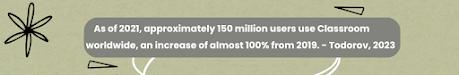

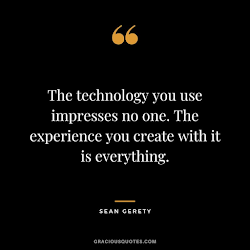

You're praising Google, and rightfully so. You're leaving a school district that uses Canvas, correct? Were you disappointed that it moved from Google Classroom to Canvas? You also seem to be adjusting to Canvas, and I think I asked you before (not expecting an answer) if Olathe uses Canvas or Google Classroom or something else. Without a doubt, any teacher coming into a new district, whether that teacher is a veteran or brand new, must first reconcile with the district's LMS (or lack of one). You mentioned something important that often gets overlooked. Occasionally, the LMS goes down without the wifi/internet going down. Google still has the chance to function by going in through the specific Google app, whereas many Canvas functions are rendered useless when that LMS goes down.
ReplyDeleteYes, I'm leaving a Canvas district. I'm not sure if Olathe has a district-wide expectation for any levels, but at my school there is no set requirement for an LMS. I actually don't even know if that's for anyone, or for SpEd teachers since we're a little different. :) Good point about the Google app. I'll have to keep that in mind. Right now I'm planning to use Canvas, but I will have to see how that works with all my students.
Delete