Social Emotional Resource Tools
After seventeen years teaching middle school special education in one district, I have accepted a new position at a high school in my home district. My new role will be Social Emotional Resource Teacher, so along with creating learning plans with the team for each student, I will be helping my students maneuver some additional challenges.
My new district has been a 1:1 technology district at the secondary level for many years, so most of my students should be experienced with their given technology. In this case, they use Surface Pros. Due to the variety of grade levels and subject areas my students will have, I anticipate there will be a need to use technology to help my students monitor their grades and their progress. Though I am very comfortable using the Google suite along with Canvas to create, share, and monitor course materials with my current students, I recognize there are many other tools that may be more beneficial to the needs of high school level students. I would like to dive in to enough of the options that when I start my next school year I have some good choices to offer my students that will encourage them to engage more independently with their class content in order to help foster a culture of thinking. Ritchhart, Church, and Morrison (2011)
As stated by Kolodner (2003), "...we cannot assume that students are aware of the learning goals they are supposed to be achieving." To help my students become more aware of their individual goals, one of my top elements of a 21st Century Classroom is to foster an environment where students have voice and choice. I believe that especially at the upper secondary levels, students who understand what their goals are will be better equipped to ask questions, engage in conversation, and take an active part in their learning. Another element that will be deeply valued in my classroom is that it will be a dynamic learning space. With a caseload of students with diverse academic and emotional needs, the only thing that is certain is that my students will require different supports every day, maybe even every hour. In order to support them in a way that helps them feel safe and able to process through their disruptions, I will need to practice flexibility and empathy while holding to a line of achievable accountability. The third element is of course, technology. It will be essential for me to track my students' use of my resource room and their time out of their core classes. I anticipate using some kind of electronic check in where students can log where they are coming from, how they are feeling, and what they need.
Along with the desire to create a welcoming space for my students, I want my classroom to be a place where they feel confident enough to make mistakes, process with me and with their peers, and prepared to move out to their other classes in the general education setting. My plan is to start the year by making space for introductions and getting comfortable with each other while also setting high expectations for the purpose of the classroom. With the group of students with whom I will be working, there is a significant possibility that any novelty of technology use or certain apps will wear off quickly. My hope is that I will be able to continually offer new options while working within the familiar space of Canvas, which is what I plan to use as my Learning Management System (LMS).
In the article, Using Technology to Empower Students With Special Needs, Kathryn Nieves discusses how students with special education support often miss out on the opportunity to take chosen electives due to their need for resource classes (Nieves, 2016). Since I already use the Google suite for learning along with Canvas, my plan is to continue to use those tools to create opportunities for students to have some choice in activities when working on our social emotional and executive functioning lessons.
I can see using it to create differentiated lessons that can be pushed out to specific students, helping students keep track of their assignments since they will be digital, and creating lessons with hyperlinks that can help my students learn more about other cultures, places, and events. For researching, I can create a document with specific links to use for research so my students with diverse needs can research within a smaller scope than "the internet". The cost for the Google suite is either free, or has been purchased by the district, so utilizing it for my class will not cost anything above normal operating costs. Additionally, the free version of Canvas is sufficient to use as an LMS for my small group of students.
As I prepare to step into a role where I will be designing individualized learning plans and daily lessons, I understand that I will be using trial and error to find websites, apps, and lessons that are effective for the students I will be serving. Because of that I will be looking into many options that are free or low-cost to begin, and once I find a tool that is especially useful in enhancing the learning experience for my students, I will consider a full paid version. I am excited to take on this new challenge and am looking forward to what else I will discover as my coursework continues.
References
Cennamo, K., Ross, J., & Ertmer, P. A. (2018). Technology Integration for Meaningful Classroom Use: A Standards-Based Approach (3rd ed.). Cengage Limited. https://online.vitalsource.com/books/9780357431788
Nieves, K. (2016, November 8). Using technology to empower students with special needs. Edutopia. https://www.edutopia.org/article/empowering-special-education-students-technology-kathryn-nieves/


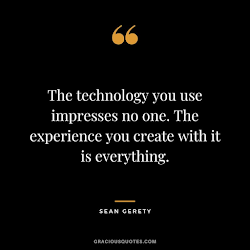
ReplyDeleteI think that the characteristic of creating a dynamic learning space is an element that more teachers are incorporating into their classrooms. I think for a long time when flexible seating became a hot topic that people thought that was the way to create dynamic learning spaces. Through this course and as the conversation around flexibility has been explored that definition has expanded to move past the furniture in a room. Knowing your students and their particular needs will allow you to also plan ahead for what kinds of tools and strategies might be successful with other students. I wonder how, prior to getting into the classroom, you are brainstorming what that dynamic space will look like. Since you are entering a new building type and needs type, have you had any advice or are you waiting to get to know your students and formulate a plan from there? I think that all of the elements that you have addressed are manageable and can be adjusted to meet whatever the needs in your classroom end up being.