Collaborative Technology
With the implementation of 1:1 technology in many schools in my area, students have the ability to access personalized learning based on their individual needs. However, it can be difficult to make decisions about the best resources to provide for students related to their needs and what is available as a school or a district. Teachers are constantly striving to find the balance between using technology just because we can and using it to help instruction be more engaging or effective. The cost of devices has decreased, especially considering organizations that buy in bulk, but there is still a discrepancy between students who are introduced to creative ways to use technology rather than for passive content consumption (U.S. Dept. of Education, 2017). If devices are available, but students only utilize them for the Substitution level of the SAMR model, it is difficult to justify the cost. Since my caseload of students all have very diverse needs, one of the most adaptable tools I have found to be useful are the Google suite of tools. They are readily available in the district, they are low-cost or free, and they can be accessed by parents who want to be informed of their student’s work.
Several others I have used or have discovered recently are:
Padlet - This free tool could be used for the daily gratitude that I have students do during one quarter. It can be set up to look like a social media feed where students would post their daily gratitude and then respond to at least one other person with a connected comment or clarifying question.
Flippity - There are many different utilities within Flippity, but one that can easily be done with partners or groups is Virtual Breakout which works with Google Spreadsheets to have students answer questions correctly to unlock virtual locks to complete the puzzle. This is a free app as well.
StoriumEDU - After the free trial, this app is $10/month. Students use story prompts and their chosen character to write stories together. Data can be collected to monitor how much each student writes per day, and individual feedback can be given through the app.
For teachers, one collaborative tool I have used minimally is Edulastic. It is a free app that allows teachers to create assessments based on state standards for each subject. Class results are easy to see, assessments can be re-assigned on an individual basis, and progress can be tracked over time. Since the students in my classes have varied needs and the students change every year, I need to have a significant number of tools available to meet their needs. The decision-making process always includes assessing a student’s instructional level, behavioral needs, and technology abilities and restrictions. It is important to have tools for every level available, but the cost of maintaining multiple paid options is difficult, especially when the idea is just to have them on standby. By compiling a set of free apps that are engaging and user-friendly, I will be able to give my students a better chance of collaborating with their peers when needed.
References
National Center for Education Statistics (NCES). Department of Education. (n.d.).
https://nces.ed.gov/pubs2017/2017144.pdf



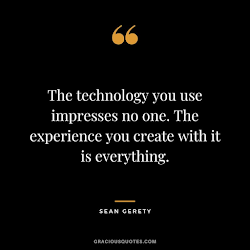
One of my biggest goals is to utilize technology for deeper, more meaningful learning experiences in the classroom rather than just as a substitution tool. I personally find myself becoming overwhelmed at the amount of resources provided by my school district and the time and effort it takes to learn those tools and resources and implement them with my students. You provided many great ideas for resources and your quick explanations are great. I would be interested in trying out Flippity and Edulastic. I always appreciate your perspective coming from a Special Education standpoint. You recognized that the students you serve have particularly diverse needs not only academically but behaviorally, which can play a huge part in the success of implementation of resources in the classroom.
ReplyDeleteI agree with you idea about having a multitude of tools that can meet a variety of needs depending on the given class at the time. With iPads or any student device I think that is an important mindset shift of having tools to strategically use for collaboration instead of having the devices on standby for an activity. The list that you provided of tech tools are ones that any grade level or setting could use in the classroom. I wonder how you feel about the teacher cost of these apps. I know I explored how there are many great apps purchased by districts but teachers can still choose to purchase subscriptions on their own to supplement if they find something that they know will be used. I would be interested to see how districts make those decisions about which bulk licenses they choose to purchase over others.
ReplyDeleteI knew there had to be some storywriting apps available, and I'm grateful you shared one. Even at my grade level, many times students don't know where to start with their creative writing projects. (I believe in creative writing with all my heart. Students just write differently -- better -- when they write creatively.) Thank you for bringing SAMR into the mix. That might be one of the most difficult areas for me to improve my teaching -- to think in terms of SAMR instead of Google Docs, Slides, etc., just for their own functionality. Some of these apps are great about giving away free versions with a lot of options, and then others close themselves off. And sometimes it's really hard to squeeze a buck out of the administration unless you have a lot of fellow teachers on board.
ReplyDelete