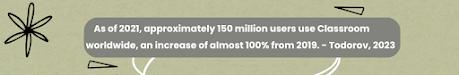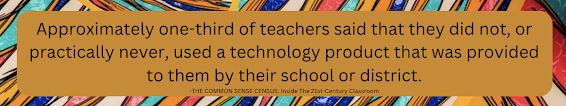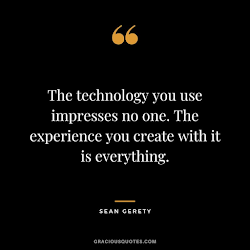Serious Gaming

One of the constant challenges for teachers at any level is the struggle to keep students engaged in the learning process. Accessibility to technology is a given for most students outside of school, so when we use it in the classroom, it seems like a natural component. Determining what technology to use and how often to use it can be a daunting task. When implemented in a thoughtful manner, it can have a positive impact on students’ willingness to participate and engage with the topic and with classmates. Serious Gaming is a variation of the idea of gamification. It utilizes the idea of games, but they are created to teach a skill. One main advantage of using Serious Gaming in the classroom is its ability to make learning seem more fun. By doing this occasionally, teachers may help students regain their motivation to engage in class, and give them a break from what could feel like a monotonous routine. For certain students, using serious gaming and adding a competitive elemen...